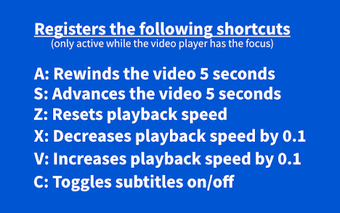Enhance Your Coursera Experience with Shortcuts
Coursera Additional Video Shortcuts is a free Chrome extension designed to improve the video playback experience on Coursera. This tool adds a set of keyboard shortcuts that allow for more intuitive control over video playback, making it easier to navigate through lessons. Users can quickly rewind or advance the video by five seconds, reset playback speed, and toggle subtitles with ease.
The extension registers specific shortcuts that enhance user interaction with the Coursera video player. These include 'A' for rewinding, 'S' for advancing, 'Z' for resetting speed, 'X' and 'V' for adjusting playback speed, and 'C' for toggling subtitles. It is important to note that these shortcuts function only when the video player is in focus and are exclusive to Coursera's platform.